How to stake crypto on Coinbase and earn staking rewards.
- Learn how to stake crypto on Coinbase and earn staking rewards
- with Ethereum 2.0 (ETH2), Tezos (XTZ), Cosmos (ATOM), and more.
To Open the Coinbase Staking screen
- After signing in to Coinbase, open up another tab in your browser, and go to:
- The page displays the following text:
- Learn how to stake crypto on Coinbase and earn staking rewards
- with Ethereum 2.0 (ETH2), Tezos (XTZ), Cosmos (ATOM), and more.
- The large blue “Stake now” button
- more text:
- Coinbase ETH2 staking waitlist is only available in certain regions.
- We are always working to bring our services to all our users.
- Further down the page is the following text:
- More assets, more rewards
- Earn more by holding assets that generate rewards. We’re adding more assets all the time too.
- Then a chart of 6 cryptos
| Ethereum 4.50% | Algorand 4.00% | Cosmos 5.00% |
| Tezos 4.63% | Dai 2.00% | USD Coin 0.15% |
After clicking the blue “Stake now” button
- The following screen appears.
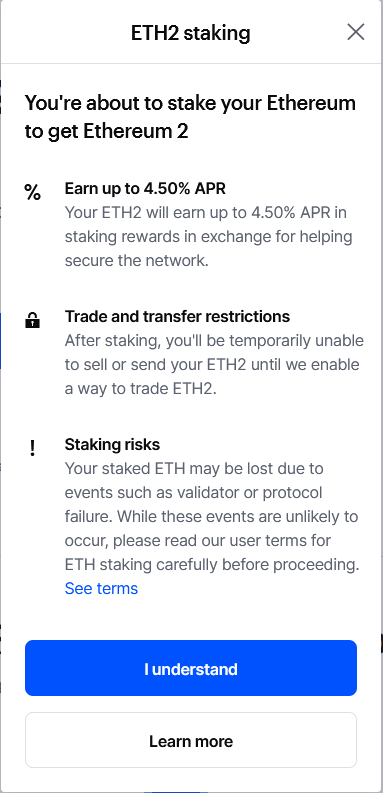
- Switching gears temporarily to the “Settings” screen.
The switch to turn on rewards
- Somewhere I read there were switches to turn on to retrieve rewards if you own or buy these coins.
- To get to the proper “Settings” page
- Open a new tab in your browser and go to:
- Select the “Financial services” tab
- Note: there are several switches for 5 different cryptos:
- USD Coin
- Dai
- Tezos
- Algorand
- Cosmos
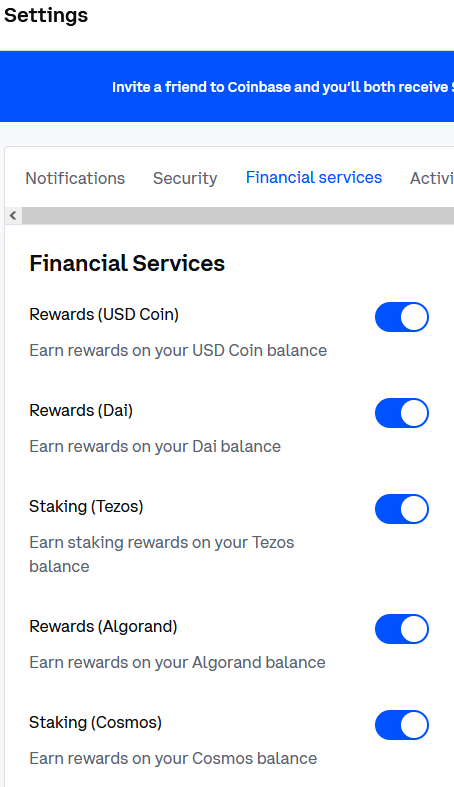
- Back to the “ETH2 staking” screen.
After clicking the blue “I understand” button
- Again, I don’t have any ETH
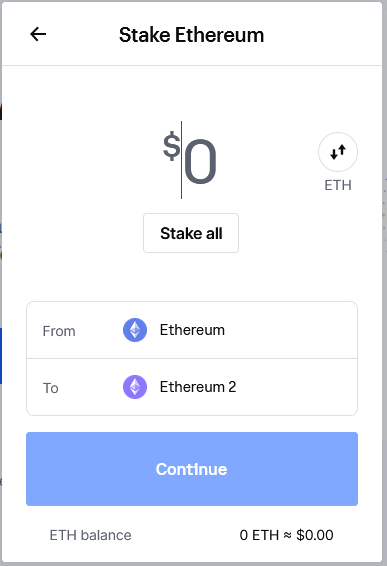
- How do you stake the other crypto coins ?
After clicking the white “Learn more” button
- This screen gets displayed
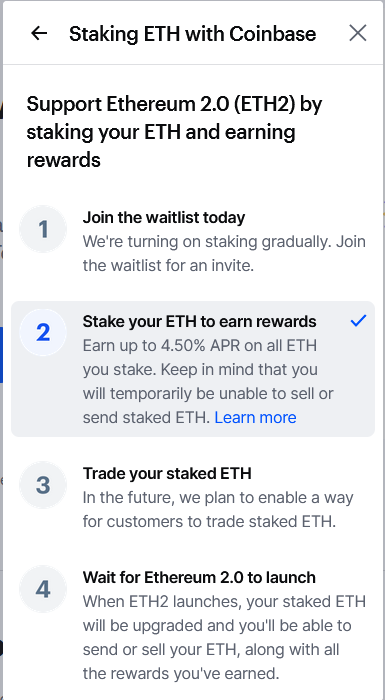
- Number 2 has a link: “Learn more“
- 2 screenshots above, you can see my ETH balance was zero.
Recently bought ETC
- I bought some ETH so I can try this out.

- Let’s see what happens now, when I go to the “Stake Ethereum” screen.
- click the blue “Stake now” button
- the “ETH2 staking” screen is displayed
- click the blue “I understand” button
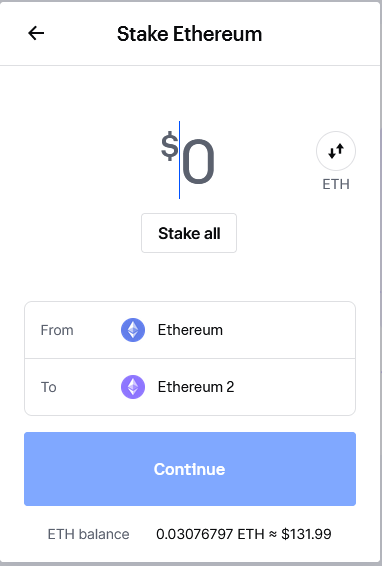
- Where the zero is, I entered 100
- then hit the blue “Continue” button
- the “Preview Stake” screen is displayed
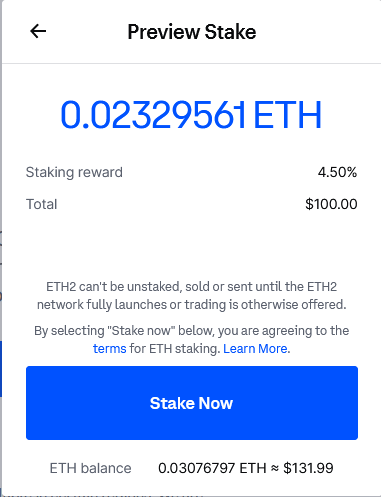
- press the blue “Stake Now” button
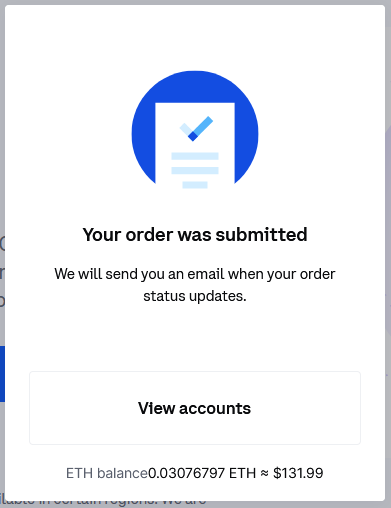
- click the white “View accounts” button
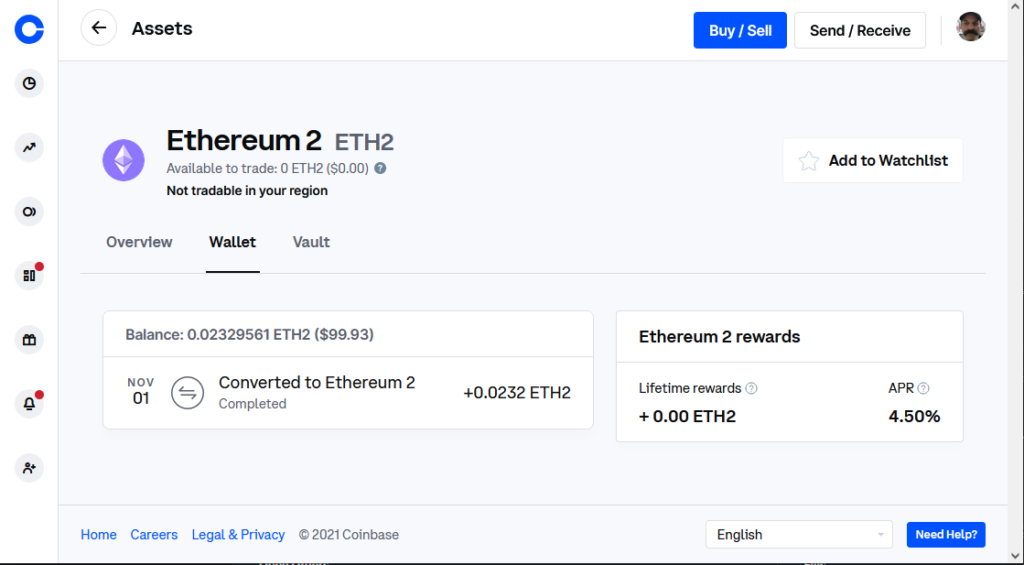
- Back to the “Assets” screen
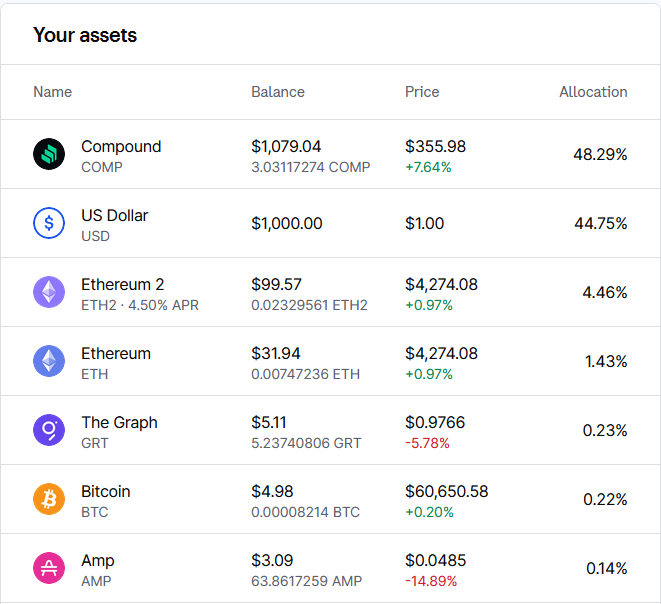
Summary
- So far it seams that I can only stake ETH into ETH2
- I think the other way, is to just buy that particular crypto.
The Other Way
- From Coinbase, not Coinbase Pro
- Click the “For You” option in the left panel.
- On the “For You” screen, click the “Get more crypto” option from the top of the screen.
- This displayed 5 panels in the main part of the screen
- Yield & staking Jul 29
- DAI Rewards are Available on Coinbase
- Eligible customers can easily start earning 2% APY on their Dai (DAI) held on Coinbase.
- the blue “Buy ALGO” button
- Yield & staking Dec 18
- Algorand Staking Rewards are Available on Coinbase
- Eligible customers can easily start earning 4% APY on their Algorand (ALGO) held on Coinbase.
- the blue “Buy ALGO” button
- Yield & staking Sep 29
- Cosmos Staking Rewards are Available on Coinbase
- Eligible customers can easily start earning 5% APY on their Cosmos (ATOM) held on Coinbase.
- the blue “Buy ATOM” button
- Earn crypto
- Get $10 in Bitcoin, Invite a friend
- Yield & staking Nov 6
- Tezos Staking Rewards are Available on Coinbase
- Eligible customers can easily start earning 5% APY on their Tezos (XTZ) held on Coinbase.
- the blue “Buy XTZ” button
- These seem to be the only crypto you can buy on this page that is “staked”.
Articles
- Coinbase Help | Staking and inflation on Coinbase
- Coinbase Help | Tracking your rewards payouts