Different versions of PHP and WordPress
PHP Latest Releases
- 8.0.11 – Release Notes – Upgrading
- 7.4.24 – Release Notes – Upgrading
- 7.3.31 – Release Notes – Upgrading
- php.net
Versions of PHP in my 4 sites
- there are four sites I have access to
- WP unkn | PHP (5.8.01) | prupis.wordpress.com
- wp server environment: 7.3.27 and 7.4.16
- WP 5.8.1 | PHP (7.3.12) | v73.c12.myftpupload.com
- aka: practice.prupis.info
- WP 5.8.1 | PHP (5.6.40) | prupis.info/wp/practice01
- WP 5.8.1 | PHP (5.6.40) | prupis.info/wp/practice02
Reserve
- Article | WordPress | Get a faster, more secure website: update your PHP today
- Link to the websites/providers that have instructions
- I need to know which of the following GoDaddy plans I am using
- GoDaddy (Web & Classic Hosting
- GoDaddy (Linux cPanel Hosting)
- GoDaddy (Windows Plesk Hosting)
- GoDaddy (Managed WordPress Hosting)
- reserve
Screenshots
- The following screenshot is from the link that has tutorials by providers/hosters.

- Looking at my GoDaddy Account
- I see two options
- GoDaddy (Linux cPanel Hosting)
- GoDaddy (Managed WordPress Hosting)
- Here’s a screenshot.
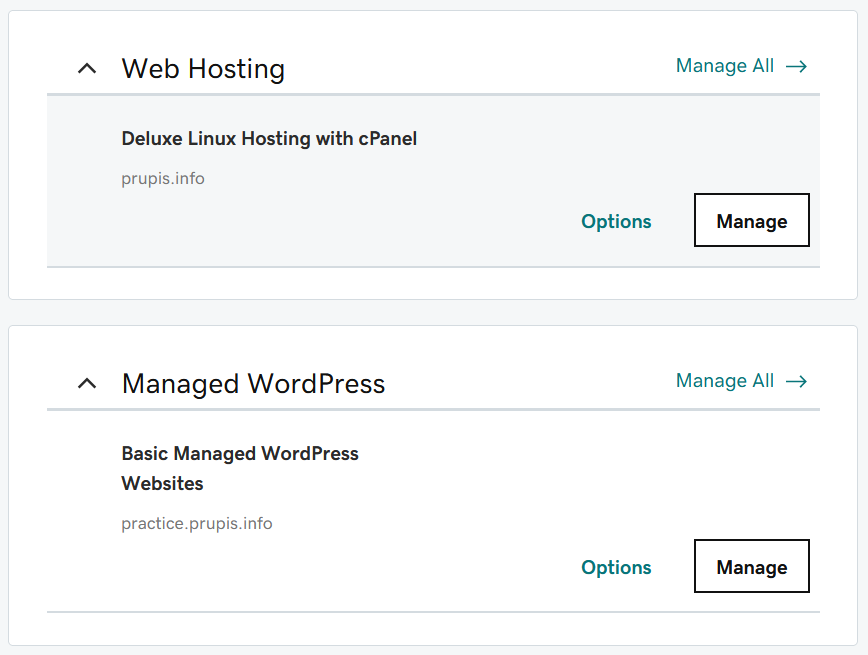
- reserve
GoDaddy Linux Hosting with cPanel
- After Selecting the Server tab from the Settings panel on the right,
- I took this screenshot.
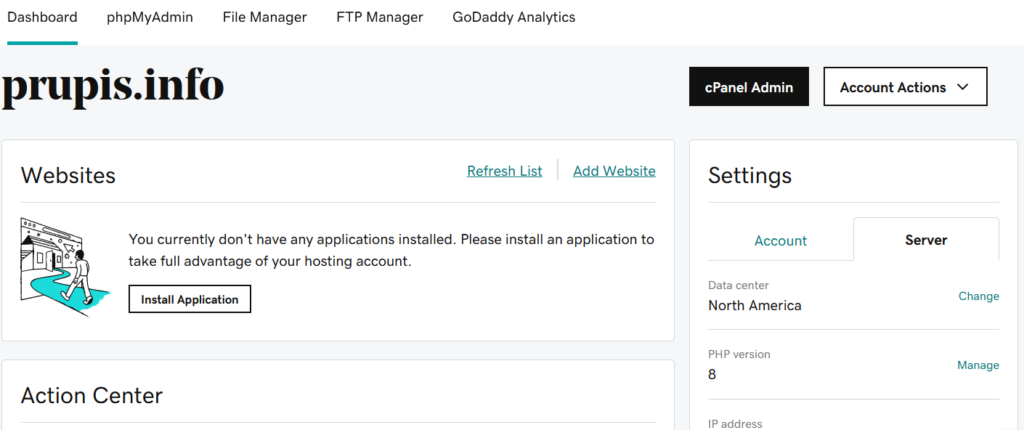
- After clicking the “Manage” button to the right of “PHP version 8”
- I took this screenshot.
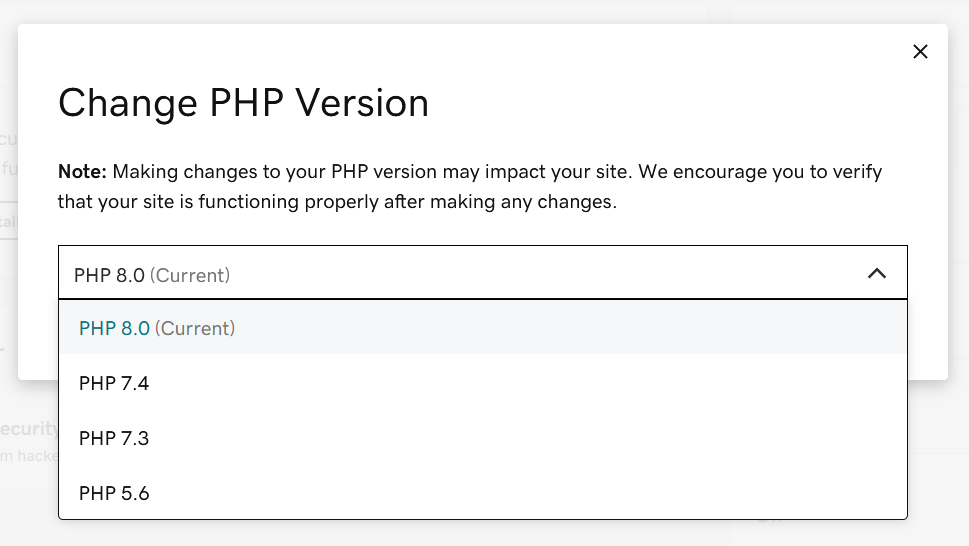
- reserve
GoDaddy Basic Managed WordPress Websites
- After selecting the “Settings” tab
- I took this screenshot.
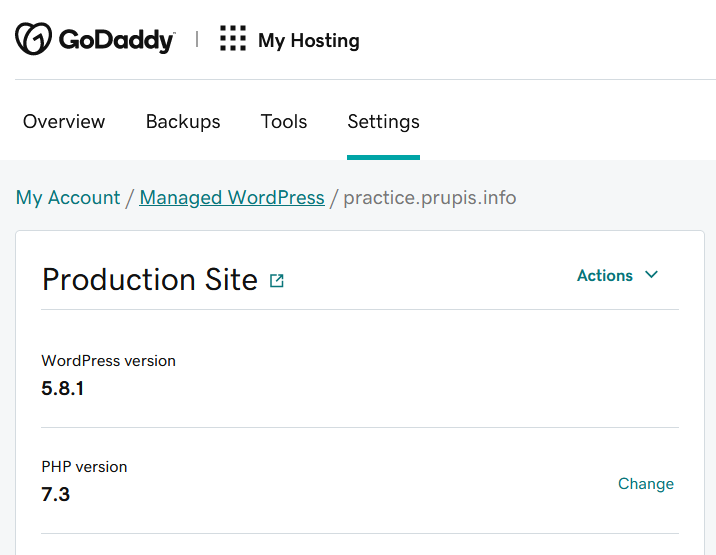
- After clicking the “Change” button to the right of “PHP version 7.3”
- I took this screenshot.
- reserve
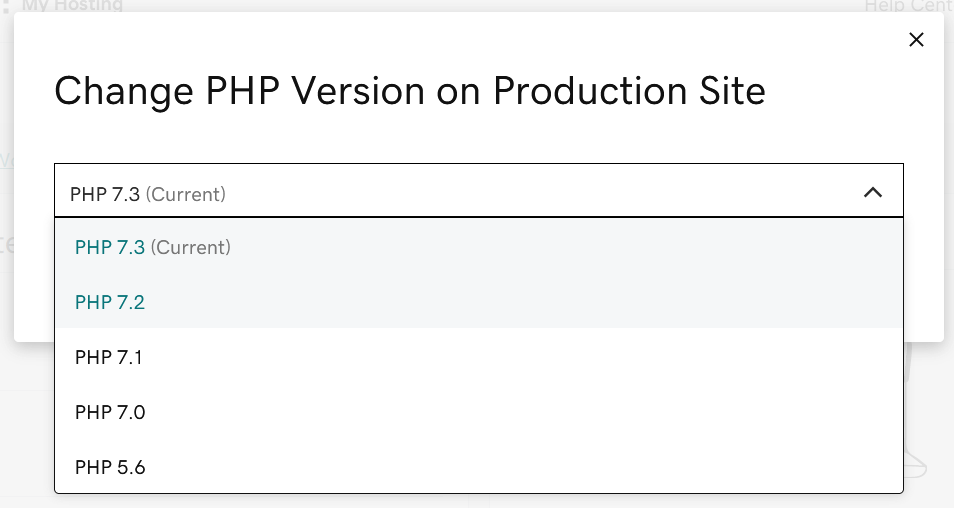
- Sure enough, the instructions from the link in that article,
- has me trying to upgrade the PHP versions.
- However they are all at their highest levels allowed by GoDaddy,
- for the different plans, “cPanel” or “Managed WordPress”.